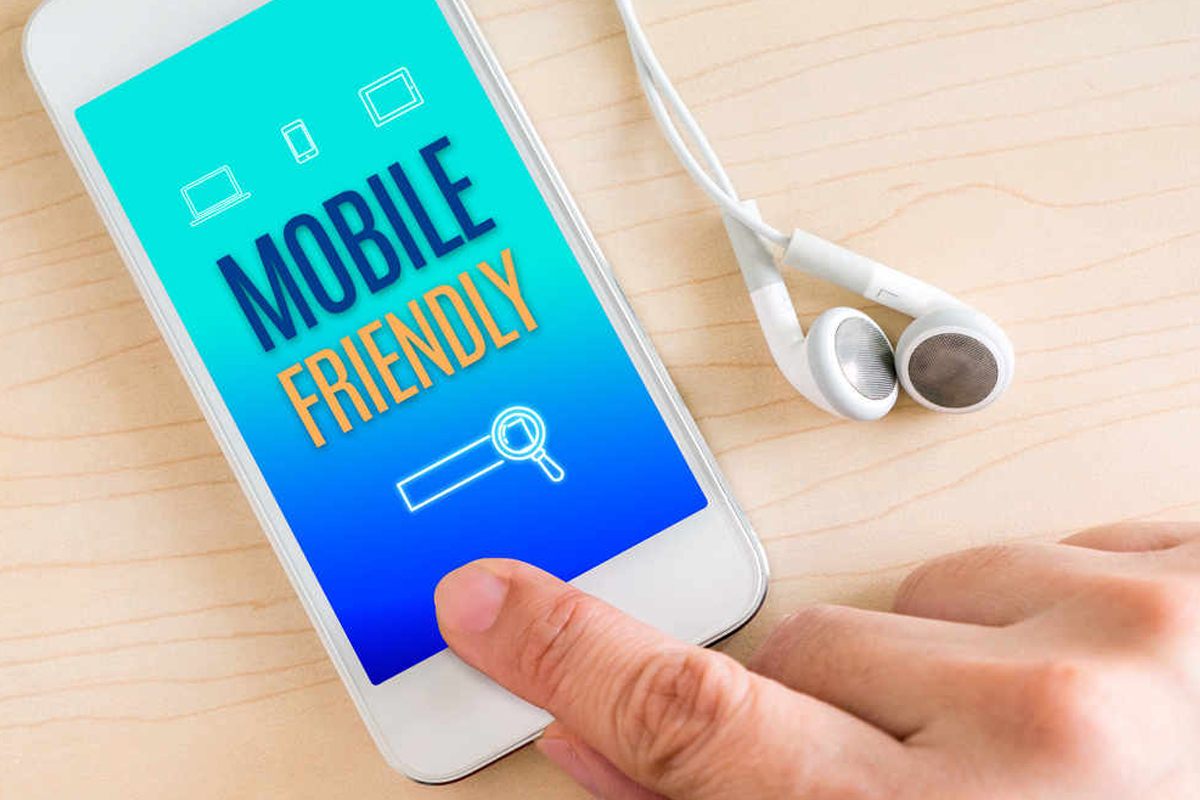How To Make Your Website Mobile-Friendly?
More than half of the population is using mobile phones. It is the most necessary thing nowadays. Without it, no one can live. This happens because it makes most of the work easy. Calling someone from anywhere, taking photos, and sending them to your loved ones are some of the uses. But there is one more thing that you can do on mobile; search for any information on anything. So, you just need to go to google and search for the information.
However, the website you are searching for should be a mobile version. If it is not, you can not search for it on mobile. Therefore, for the past few years, Google has been focusing on the mobile-first index.
In terms of SEO, Google is trying to make the visibility of a website in the mobile version instead of the desktop one. Thus, if you can not make your website mobile-friendly, there is less chance of seeing your website at the top.
So, if you also want to make your website mobile-friendly, follow the below-written steps.
Step 1: Increase The Loading Time
A person wants to have a glance at the website as soon as possible. The maximum time a person stays at a website is 4-8 seconds. If your website takes too long to get open, users will shift to another site quickly. So, it is necessary to optimize the loading time of the website on mobile. It looks easy but isn’t/ You need to focus on various points like choosing the mobile responsive theme or template for more visibility, using javascript, CSS, image, content in the right way.
Step 2: Let Google Crawl Everything
If you want to open your website on mobile make sure that it is the same as on the desktop. This includes the content, images, javascript, and CSS. If any of the parts of your website is blocked on Google, it is impossible to get seen and indexed. So, you need to be careful while developing a mobile-friendly website. Also, most users do not like the pop-up, so while making the website mobile-friendly, make sure you eliminate pop-ups.
Step 3: Improve Readability
Scrolling the website on mobile is way too different from scrolling on the desktop. This happens because the screen size is different. But you have to make sure there is a large and readable font. If it would not be visible on the phone, your website won’t be ranked.
Step 4: Check Regularly
The last thing you need to do is check the website regularly for mobile users. As if there is a bug or there is an issue in loading the website, the users won’t open that website again. So, it is necessary to test the website working regularly and dynamic serving.
Winding-up
These are the steps that you need to follow for making your website mobile-friendly. Many still do not know how to make it possible, asking an SEO expert of Insais would be a great idea to get all this done smoothly. This will also help in getting high ranked on Google.
Recent post
13 Jun 2022
01 Jun 2022
02 May 2022
11 Apr 2022
19 Oct 2021
13 Oct 2021
29 Sep 2021
29 Sep 2021
23 Sep 2021
17 Aug 2021
24 Jul 2021
13 Jul 2021
05 Jul 2021
01 Jul 2021
26 Jun 2021
15 Jun 2021
09 Jun 2021
08 May 2021
25 May 2021